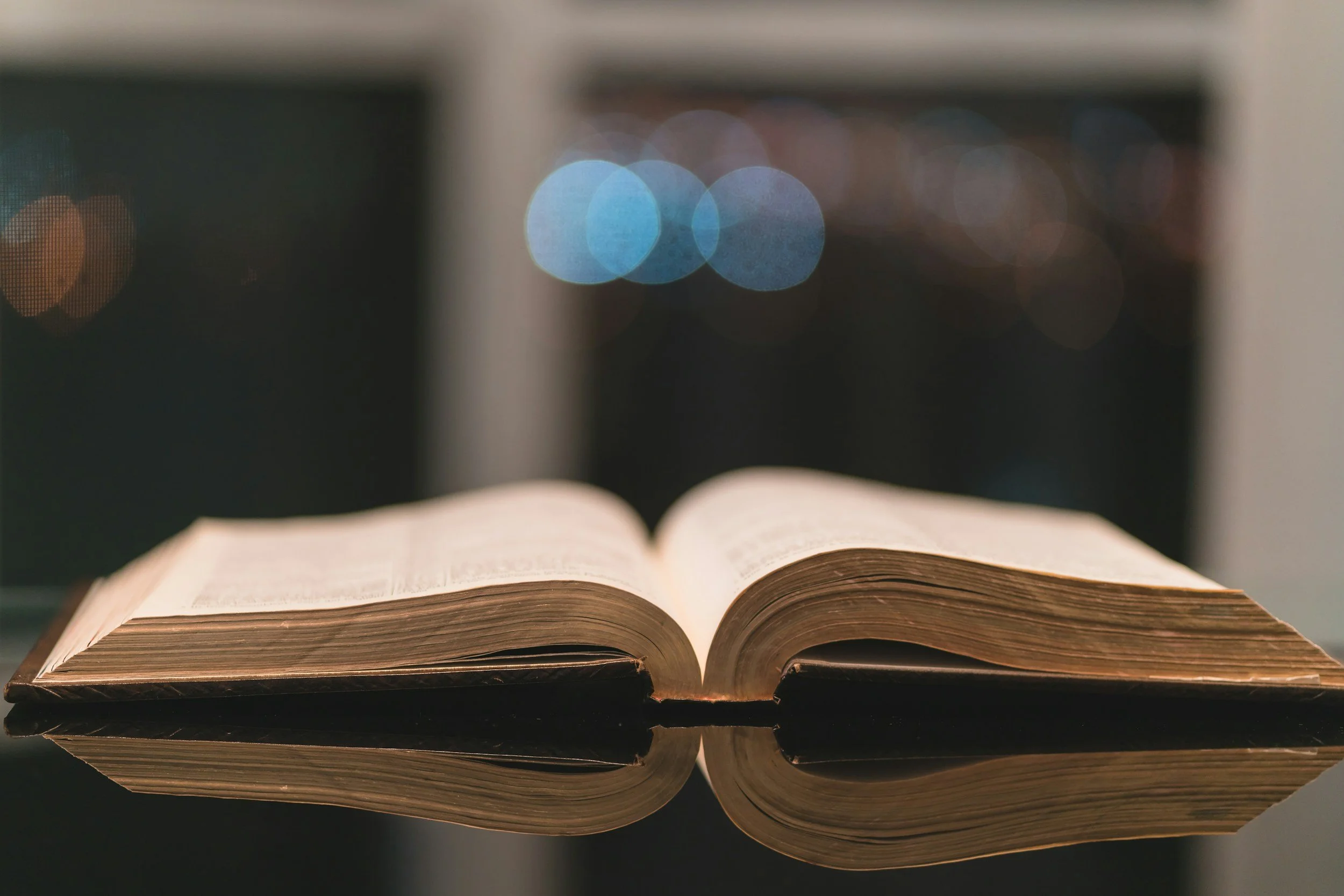The 11 Best LinkedIn Networking Strategies to Improve Your Career
Discover LinkedIn’s potential with these 11 expert networking strategies! From optimizing your profile to leveraging advanced search, find actionable tips to enhance your career and connect with industry leaders. Start networking smarter today.
There are over seven billion people in the world.
And around a billion of them are on LinkedIn.
Why should you care?
If you tried to network with a billion people out in the real world, unless you are a celebrity it’ll take about 300 years. Most of us don’t have that kind of time and as of the writing of this article, people are not making it to their 300th birthday.
Enter LinkedIn.
Unlike other social media platforms, LinkedIn is the place where everyone is focused on their careers; looking for jobs, hiring, looking for ways to improve their skills, and much more.
So, if you’re looking to get yourself out there and stand out from the crowd, this article is for you.
Actionable takeaways from this article
· The best strategies to use when networking on LinkedIn
· Ways to incorporate these strategies into your everyday routines
· Secrets to unlocking LinkedIn’s full potential
As you go through these strategies, it would be great if you could share this article with a friend to help him or her improve their career along with you.
11 Best LinkedIn Networking Strategies
Strategy #1: Optimize your LinkedIn profile
Before you get into more advanced networking strategies, let’s start out with the easiest one; clean up your house.
Your house is your LinkedIn profile page if you didn’t get that reference.
Your profile page is your virtual appearance to everyone else on the platform, so you need to make sure it looks presentable.
I had someone reach out to me not too long ago, and they had no profile picture, no Headline, a skeletal About Me section and a short Experience section. If this account wasn’t a spam account, they would be doing one heck of a job making themselves look like a spam account.
The moral of the story is, if you don’t have a presentable LinkedIn profile page with every section filled out, you’re going to look like a spam account and people are never going to take you seriously.
How to optimize your LinkedIn profile:
I include my profile snapshot not to pat myself on the back, but actually to show you where some areas could be improved.
1. It’s a good idea to have a background picture to go with your profile picture. It just helps you to feel more like a person.
2. Include the closest big city to where you live, don’t put your actual hometown. This just limits your searchability.
3. Make the headline more results driven and not just ‘this is what I am”.
While these aren’t the only areas to optimize, you should definitely focus on this area because if you don’t peak someone’s interest enough, they won’t even bother to scroll down.
Strategy #2: Engage with content
This may seem like a waste of time.
How can just commenting on other people’s post land you a job or a promotion?
I have another story for you. I left what I thought was a meaningless comment on someone’s post who happened to have a large following. The next morning, I woke up and my profile views had doubled, and were continuing to increase every day.
I was able to see who viewed my profile and message the people who I wanted to network with. It was great exposure for me.
Best ways to engage with content:
1. Start following influencers in your industry.
2. Browse your news feed to see if any posts pique your interest.
3. For posts that pique your interest, think of something that will add value to the post and make a thoughtful comment.
4. Avoid saying “I agree” or “Thanks for posting”. In these cases, you might as well say nothing.
Strategy #3: Join and Participate in Groups:
If you aren’t part of a LinkedIn group, you should join one or 20. When it comes to groups, the more you join, the more opportunities you’ll have to network with people.
It’s important to make sure you understand the rules of the group and what type of people the members are before you join and start posting. You don’t want to join a group and start posting only to realize the things you are posting aren’t allowed or the audience is not the people you intended to reach.
What to know about LinkedIn groups:
1. Your posts and other people’s posts won’t show up on your newsfeed most of the time because of LinkedIn’s algorithm.
2. You’ll have to make it a point to continuously check the groups you’re in so you can make sure you aren’t missing valuable information.
3. Don’t be a ghost. Joining a group and making thoughtful posts is a great way to connect with new and important people.
Strategy #4: Personalize connection requests:
You may not know this but…
People are busy.
Nowadays, it’s like hitting the lottery for someone to actually accept your connection request. So why not give yourself a better chance at hitting that lottery?
If you’re not including a personal note with the connection request, you are doing it all wrong. It doesn’t have to be anything groundbreaking or complex, just do something to stand out.
Example of a personalized connection request
Hi (Person’s Name) - I see you are a fellow Seton Hall University alum like me. I’d love to connect to learn more about your background as I’m interested in your time at (Company XYZ). I look forward to connecting and speaking soon!
Send enough of those out, and I promise you’ll get some connections.
Strategy #5: Post regularly:
Remember what I said earlier about that pesky LinkedIn algorithm thing? Neither do I. But seriously…
LinkedIn likes when you use their platform. It sounds obvious, but most people are just watchers. They watch what people post, they may like it, but keep it to themselves and then leave LinkedIn and go on with their day.
It’s time to get more active more often.
Here’s how to post more regularly on LinkedIn:
1. Share someone else’s content. This is the easiest way to be active on LinkedIn. Share someone’s post with a short comment of your own.
2. Post about something that interests you and you are knowledgeable about.
3. Create LinkedIn Polls to foster more engagement and interaction with your followers and other connections.
Remember, we’re not talking 6 posts every day, let’s not get crazy. If you can post a few times a week do that. If you can post once a day, great, try and make it happen.
Strategy #6: Showcase your expertise
Do you know who’s on LinkedIn?
The person who’s going to hire you. The client hat’s going to call on you for help.
How are they going to know that you know your stuff? By looking at your LinkedIn page.
If you don’t have any posts or any activity, how can someone make a judgment on you? They can’t so guess what they’ll do; they’ll find someone else who’s showing that they’re an expert in the field.
Best ways you can show you’re an expert:
1. Write long-form posts on LinkedIn.
2. Post about any awards you’ve received, recognition you may have gotten, or projects you’ve succeeded at.
3. Post any research you’ve done in your field. Bonus points for providing statistics.
Strategy #7: Leverage alumni networks:
One of the benefits of going to college is the alumni network that you’re added into. Most people have some affection for their alma mater, so they are willing to help out a fellow graduate.
Many times, people leave college and forget they have a network of tens of thousands of people on LinkedIn with the same college on their profile.
If you or someone you know is still deciding on what college they want to attend, they can read this article to help guide them in making their decision: The Ultimate Guide for Choosing The Right College
Strategy #8: Follow Up on messages and connection requests
For some reason, it’s very rare that a cold message to someone results in an answer after the first time. If you just send one message and never follow up, you won’t be too successful on LinkedIn (or anywhere else for that matter).
I had someone who I sent a message to in February, finally get back to me……in May. She apologized for being “buried” and actually helped me with what I had initially reached out to her for. I sent her three follow up messages in the three months.
Is there a right or wrong number of follow up messages to send?
There’s not a perfect answer to this question and you’ll have to use your discretion. You don’t want to be too annoying and send 60 messages in two weeks, but you want to make sure the person doesn’t forget about you.
Here are a few follow up guidelines
1. As a general rule, try and wait about a week in between a message and a follow up message, and any other messages after that.
2. After about 4 or 5 follow up messages, it’s probably a good idea to wait a few weeks before sending another message.
3. If you’ve sent more than five or six messages and haven’t gotten a response, it’s probably a good idea to move on to someone else.
Strategy #9: Use advanced search methods
This is probably one of my favorite strategies that not many people are using.
Did you know that you can search LinkedIn for people based on their industry, job title, location and any other criteria you may be interested in?
There are a couple of different ways you can do this.
Option 1 for searching people on LinkedIn:
1. Go to the LinkedIn search bar on the top left side of your home screen.
2. Search “Director of Marketing” (for example if you’re searching for marketing jobs).
3. Once you get the results, in the results section on the top left, click on people.
4. This will bring up a list of all the people that have those words somewhere in their profile.
Option 2 for searching people on LinkedIn:
1. Search for Marketing in the search bar (this is an example)
2. Once the search results come up, on the far right, chose “All Filters.”
3. Use the drop down to pick any industry, job title, etc. and then click “show results” on the bottom right of your screen.
Strategy #10: Request and give recommendations
Saying something nice about someone will go a long way. Keep that in mind, especially as you make your way around LinkedIn.
If you worked for someone that you really liked working for, go out of your way to leave them a recommendation.
Why?
Because they’ll think highly of you and if a project or opportunity comes their way that they think you’d be a good fit for, they might just send it your way.
Now, the reality is, you might post a recommendation, and nothing may ever come from it, but that’s okay, it’s always good to do something for someone else without expecting anything in return.
Strategy #11: Use the free trial of LinkedIn Premium
This last strategy is definitely one that LinkedIn probably doesn’t want you to know. So don’t tell them we told you.
LinkedIn will offer users a 30-day free trial of LinkedIn Premium for no cost and the only thing you’ll have to do is put down your credit card information for future billing.
Why is LinkedIn Premium good for networking?
Well, you can get some cool added features like seeing more analytics on who’s viewed your profile, access to hiring managers for roles you’re applying for, and seeing how you stack up against competition for other jobs, to name a few.
But don’t worry, after a month, you should cancel, and you can go back to being a regular user. Use the free month when you’re really ready to dive in and network hard.
How to cancel LinkedIn Premium
1. Navigate to "Me": Click on the "Me" icon at the top of your LinkedIn homepage.
2. Access Premium Settings: Select "Access My Premium" from the dropdown menu.
3. Manage Premium Account: In the Premium Subscription settings, find the "Manage Premium account" section.
4. Cancel Subscription: Click on "Cancel subscription."
5. Confirm Cancellation: Follow the prompts to confirm the cancellation.
6. Completion: Your Premium access will continue until the end of the current billing cycle.
Before you take the strategies, you’ve been given and network like crazy, here’s one more helpful piece of advice, in case you find yourself networking with some of those spam accounts we talked about earlier:
How to block someone on LinkedIn
1. Go to the Profile: Navigate to the profile of the person you want to block.
2. Click "More": Click the "More" button (three dots) next to the "Message" button.
3. Select "Report/Block": From the dropdown menu, select "Report/Block."
4. Choose "Block": Choose the "Block [Name]" option.
5. Confirm: Confirm your action to block the person.
The next steps on your networking journey
Now that you’re a master of networking on LinkedIn, it’s time to work on improving your career. Whether it’s finding a new job or upping your skills, these networking strategies will take you to the next level.
If at any point you feel like you need help from a professional, our Career Strategists at Your Career Strategy are here to help. They can coach you through all of these strategies and provide you with any other guidance you may need.
Now go out there and get networking!